

Connect the phone in the drive mode.
Open the program. In the upper-left corner, click the “Wizard” button.
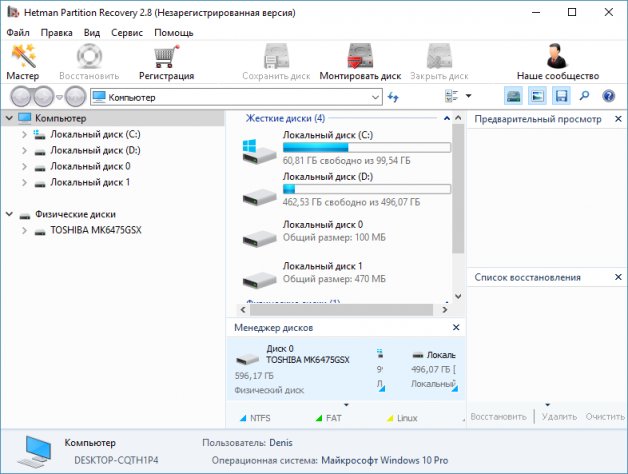
Click the “Next” button.
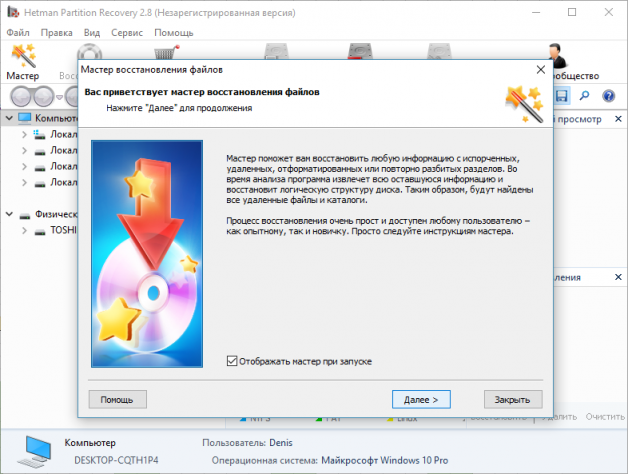
In the “Devices with removable media” field, select the disk from which you want to restore information. Click “Next”.
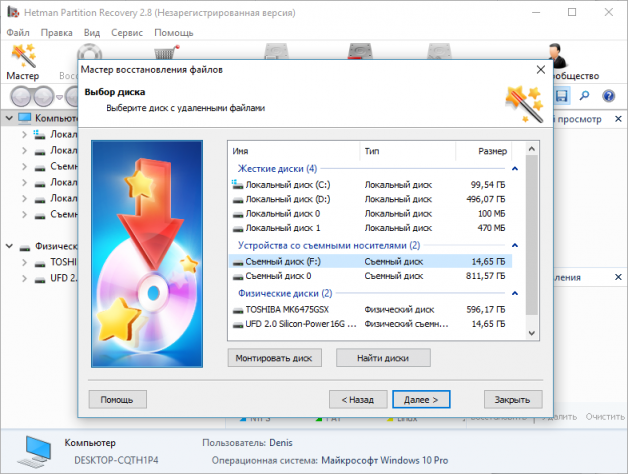
Specify the type of scan and click “Next”. For example, we selected the item “Quick scan”.
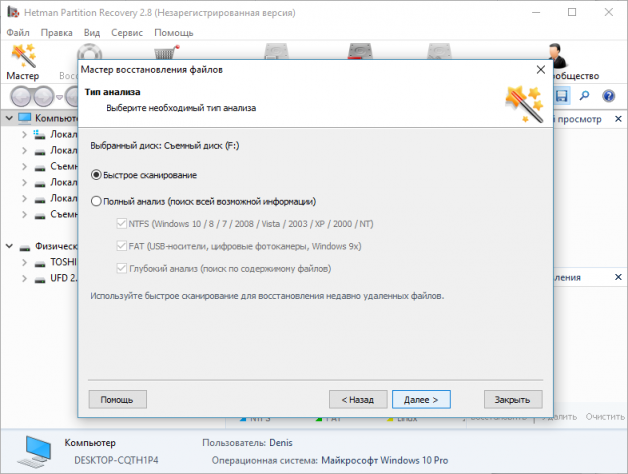
Wait until the program completes the check and click on the “Done” button.
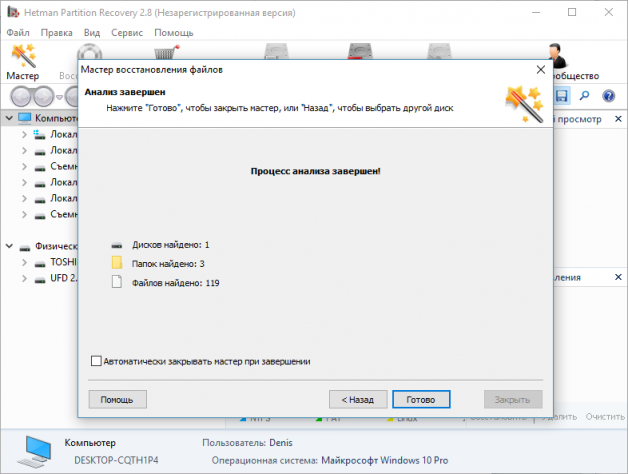
Select the files and folders that need to be resuscitated. Right-click on one of the objects and click “Restore”.
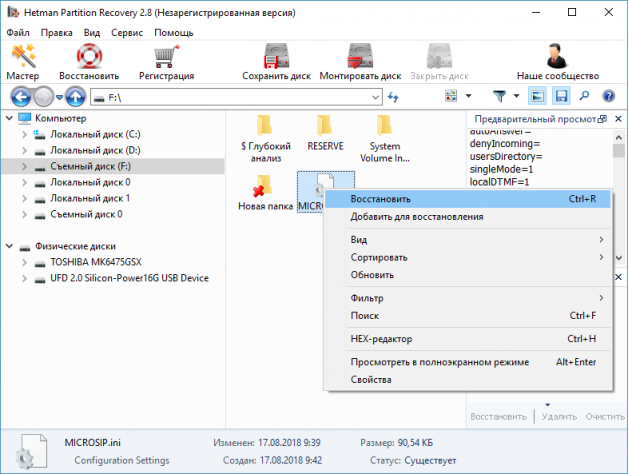
Specify the area where you want to save the files and click “Next”. For example, let’s take a hard drive.
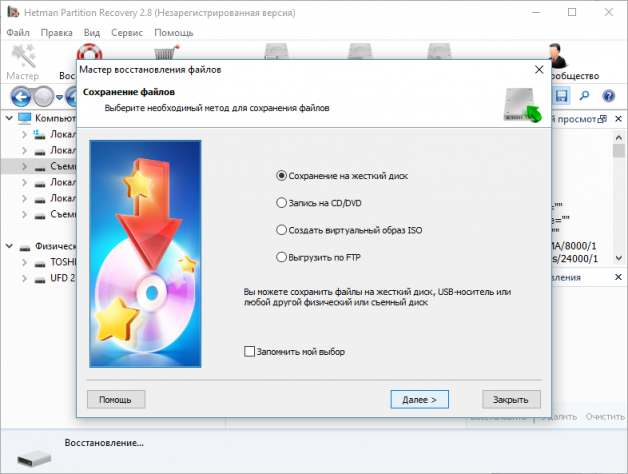
If necessary, edit additional parameters or immediately click the “Restore” button.
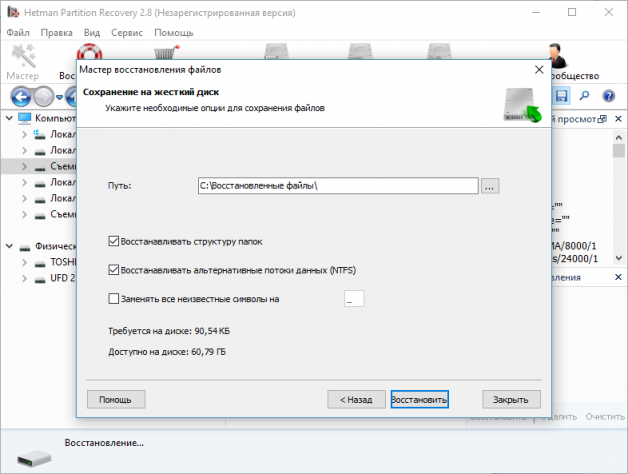
This option is available in the registered version.